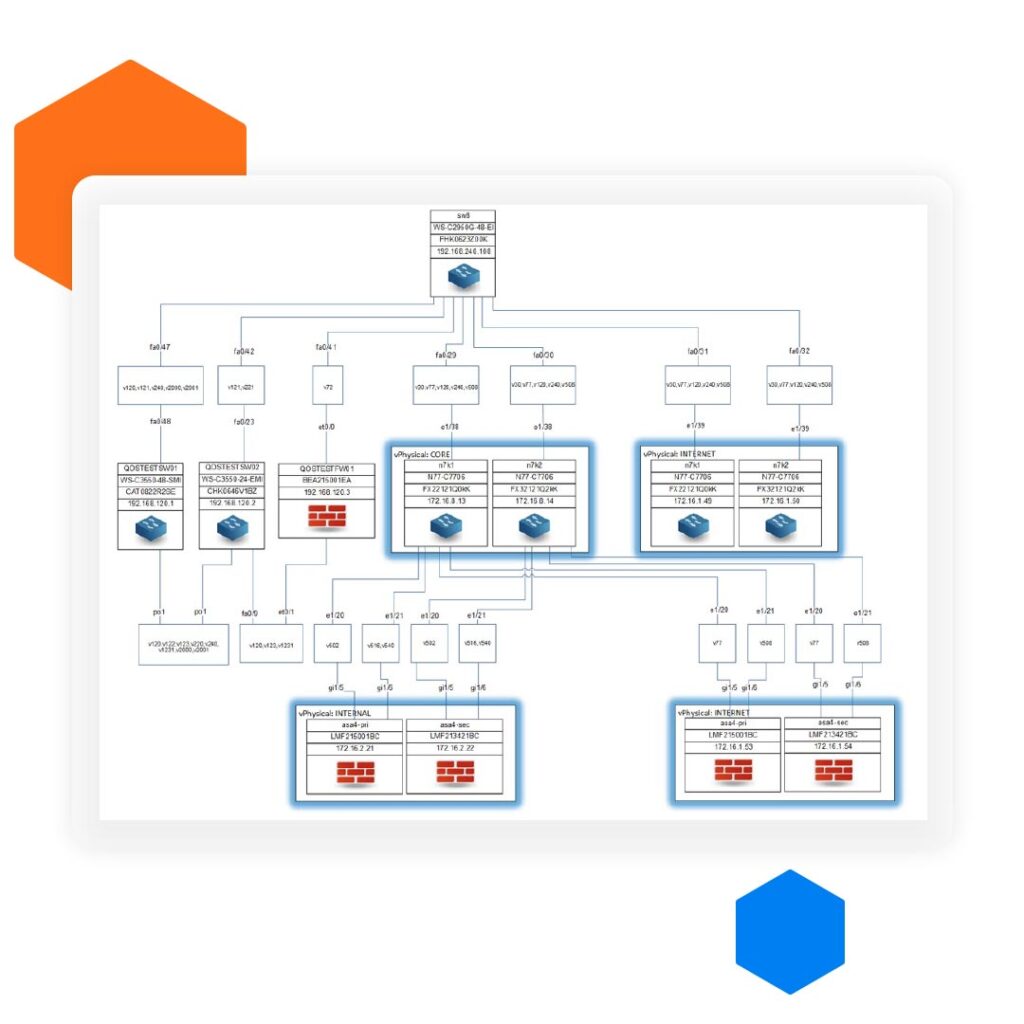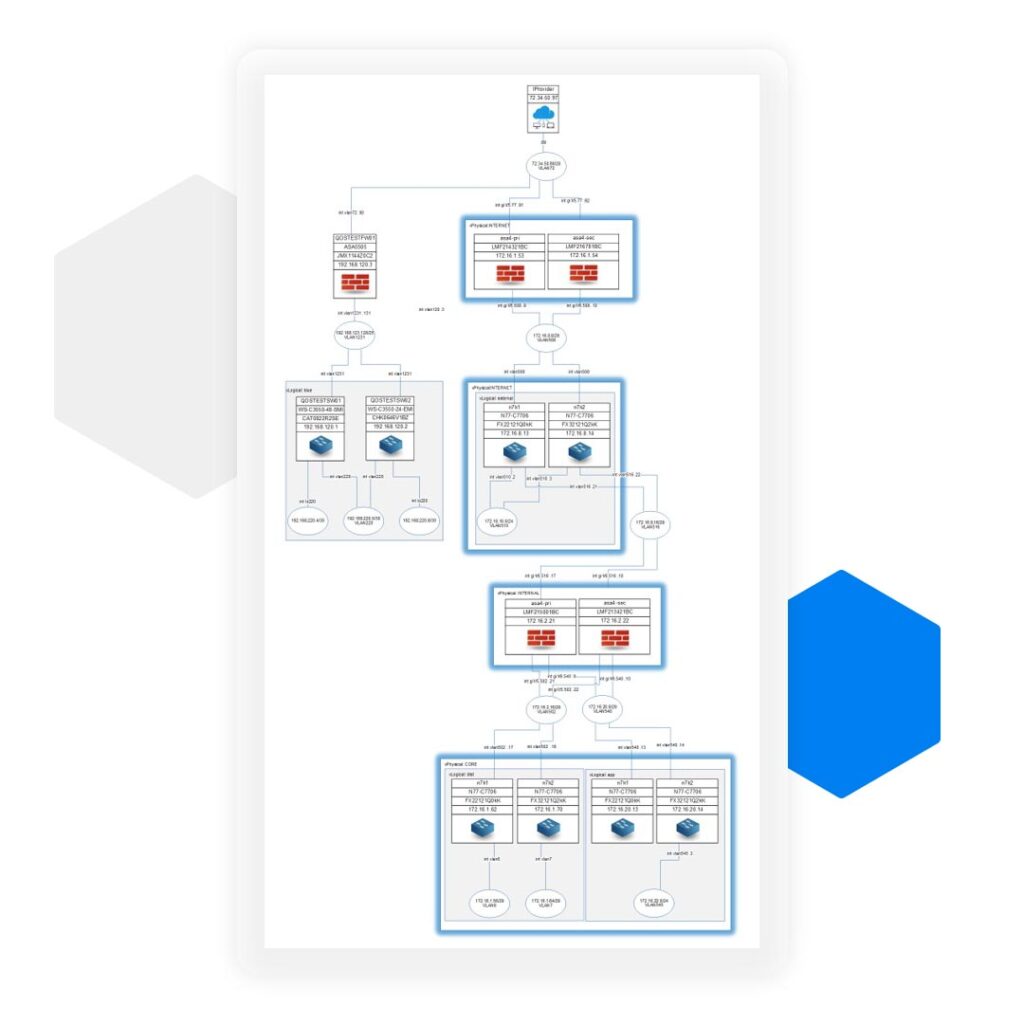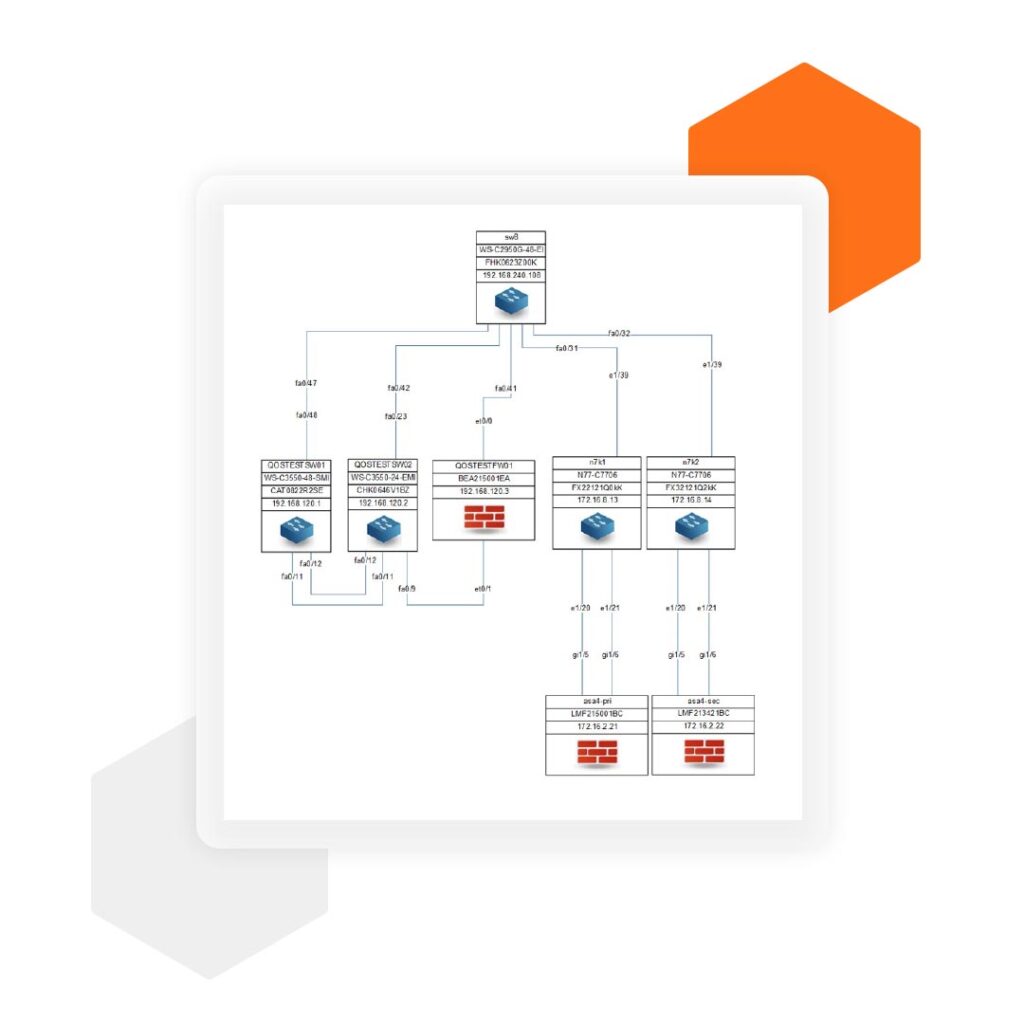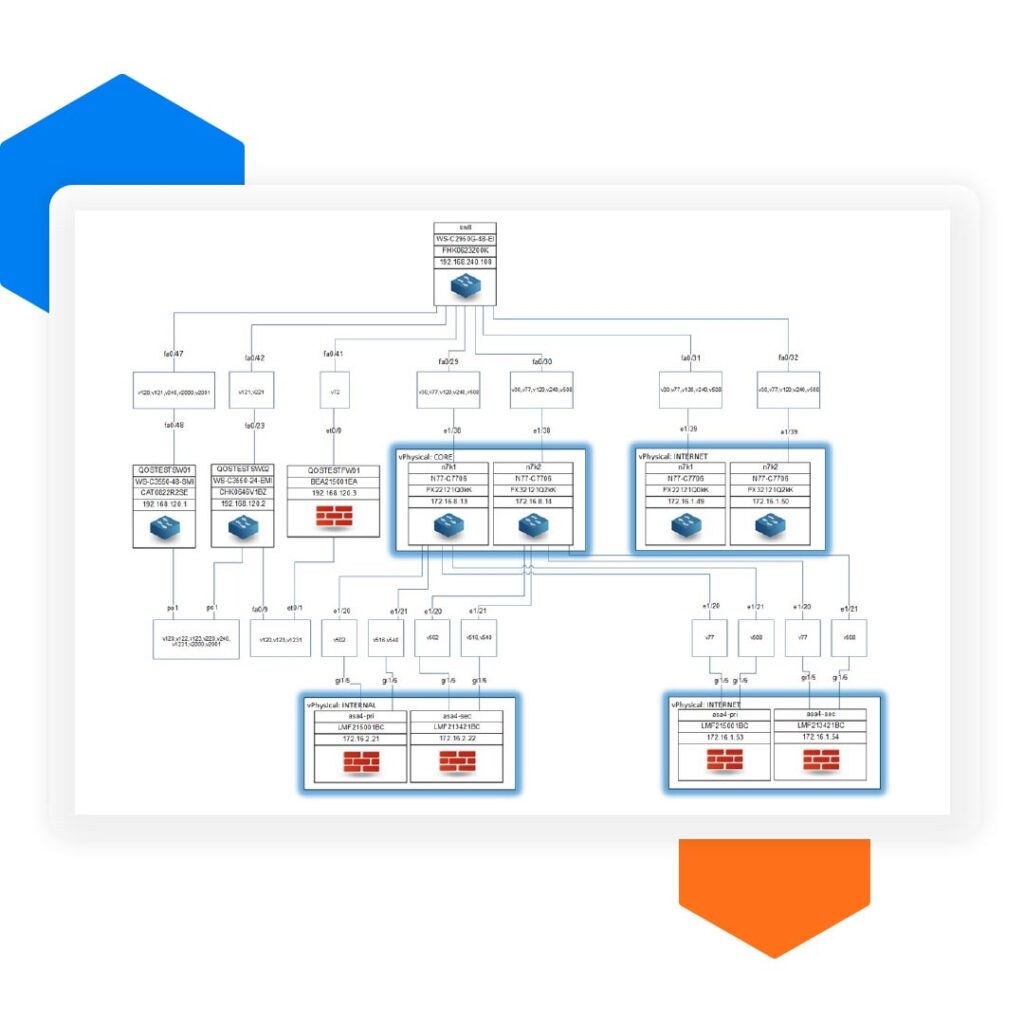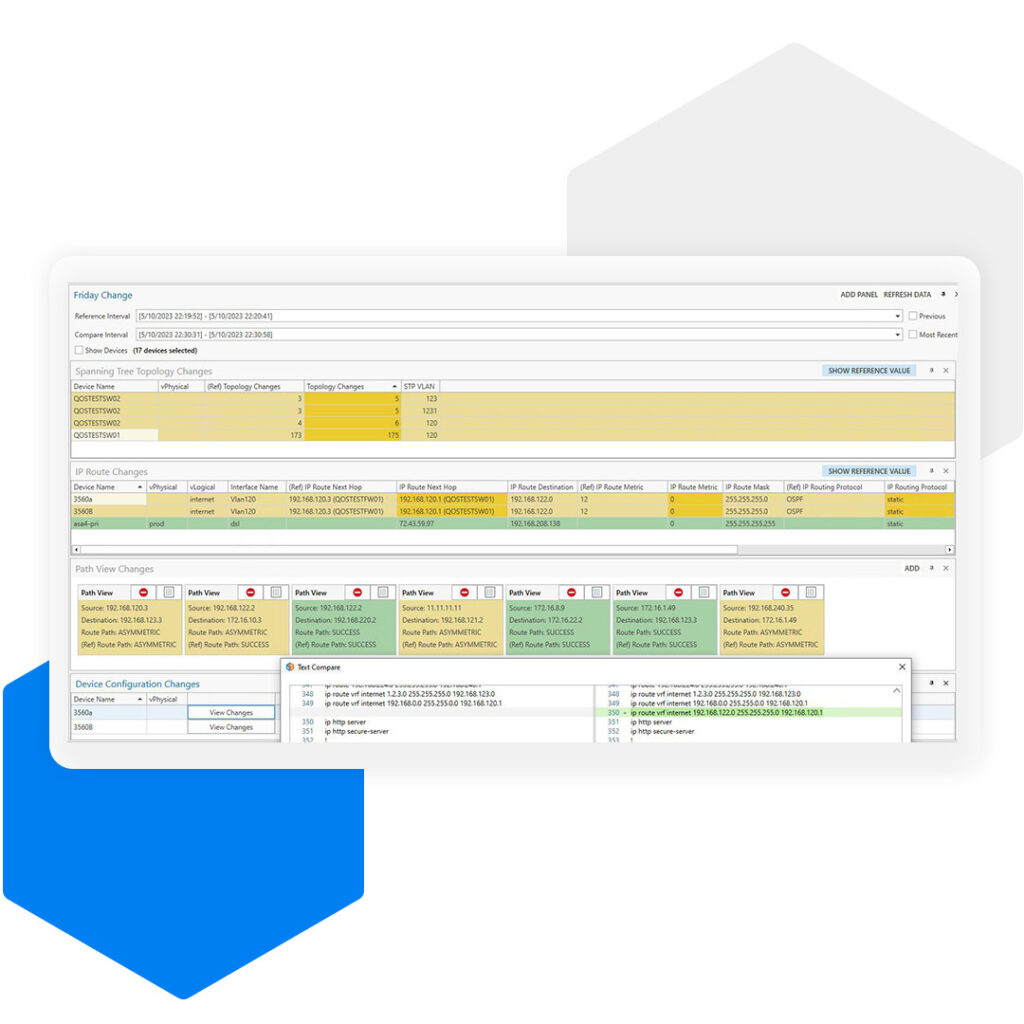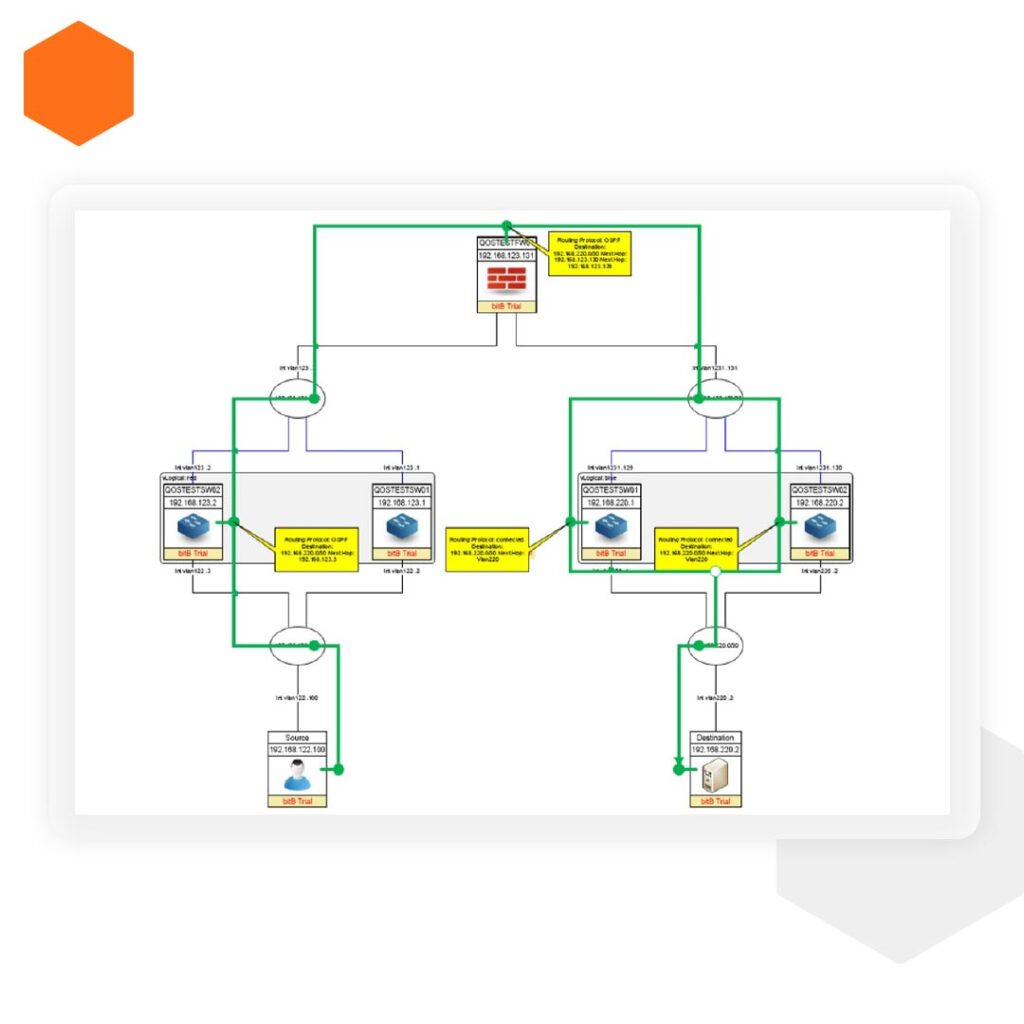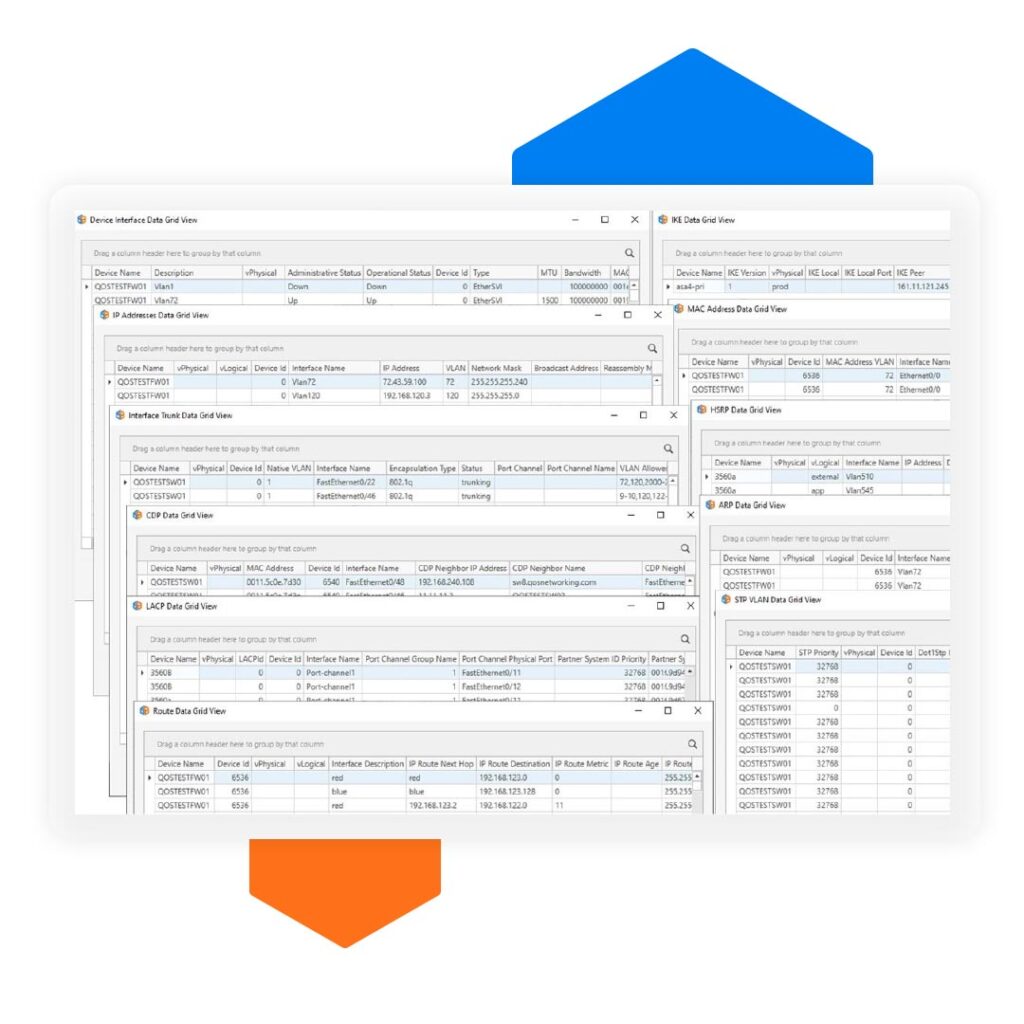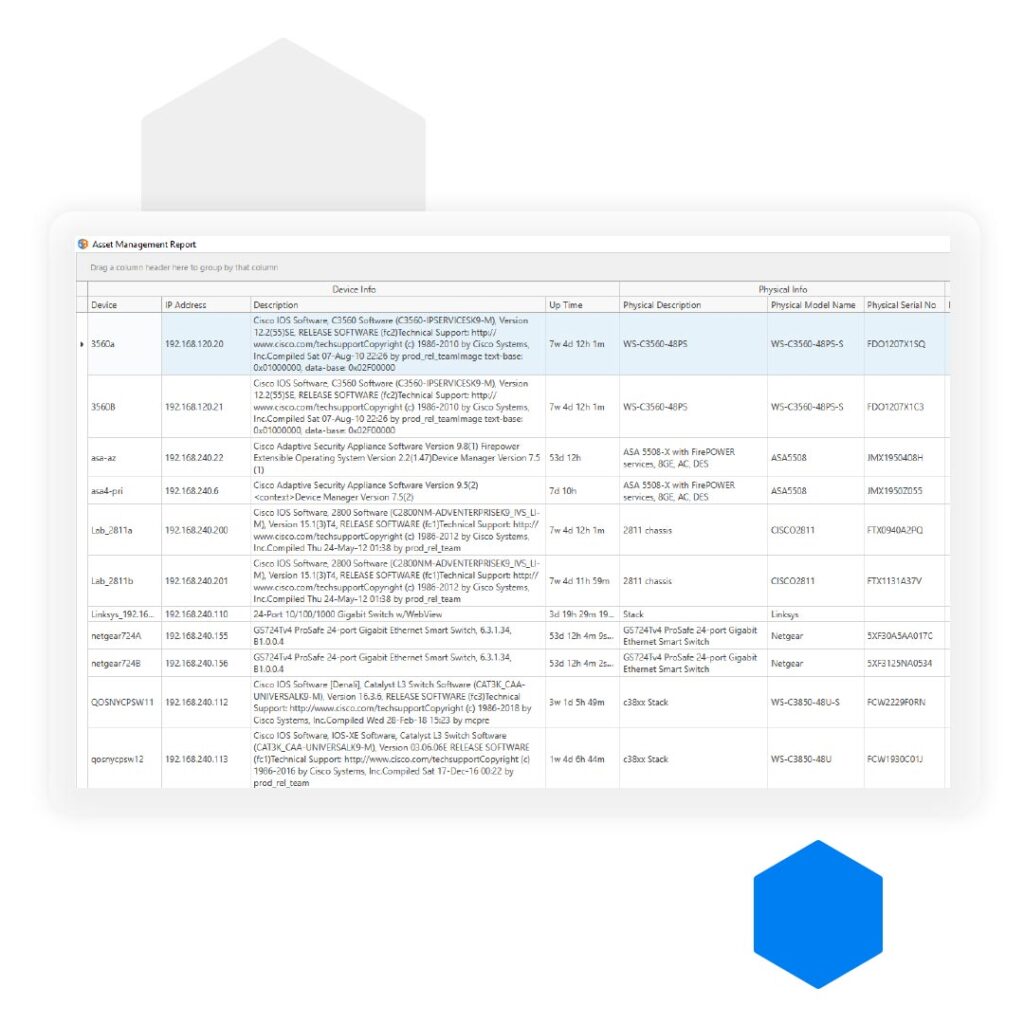Your Entire Network – Discovered
bitB is a dynamic network mapping software that creates 100% accurate network visualizations in seconds, removing the need for a tedious, manual effort.

Get Next Gen Support With bitB
Network maps are critical, but seldom are they maintained or drawn as they should be.
- Automate the discovery of all network devices
- Dynamically create and automatically update network maps
- Collect relevant data on all network devices
- Compare critical network tables between past and present time intervals
- Create network path visualizations across the network
How bitB is Revolutionizing Network Mapping
Intuitive and user-friendly
- Choose your preferred view
- Use intuitive dashboards
- Troubleshooting
- Dynamic network tables provide access to collected information and can be sorted, filtered, searched, and easily exported to Excel and other tools.
- Complete inventory of device information
- Create your own hierarchy
- Save time – you’re no longer required to connect to every network device to create network drawings.
- Doesn’t require SNMP to work – uses SSH and Telnet
3 Standard Topologies Fit for Your Data Center or Enterprise Network
Uniquely Physical: Layer 1 Topology
- Physical devices
- Physical interfaces
- Devices only appear once
Logical & Ahead of the Tech Curve: Layer 3 Topology
- Layer 3 routing (subnets & interface IP addresses)
- Switched virtual interfaces (SVIs)
- Loopback interfaces
Tunnel interfaces
vPhysical & Next Level: Layer 2 Topology
- Layer 2 switching (VLANs)
- Physical devices can appear multiple times but once per physical instance
- Security context (Cisco ASA, FTD)
- Virtual device context (Nexus VDC)
- vPhysical device grouping
Unmatched Network Health Monitoring
bitB insights and monitoring capabilities provide up-to-date information on the health of your network and any changes that impact health or security. As soon as something happens, you’ll know what it was and where it was so mitigation is faster, easier, and more effective than with manual network monitoring processes.
bitB Insight Dashboard
View network and security health statistics, analytics for bitB services, inventories on your devices and configurations, and critical information about IP routes, manufacturer IPs, and AP & SSID user counts.
- Create & share dashboards
- See the data that’s most important to you
- View interval comparisons of dynamic network data
bitB Change Assist Dashboard
Always know what’s happening in your network. If a change occurs, easily view the change and surrounding timetable of activity, and address issues quickly and effectively.
- Get a complete comparison of critical network tables before, during, and after a change
- Troubleshoot network outages using interval comparisons
- Conduct root cause analysis
bitB Network Tables
bitB creates dynamic network tables for every network device, giving you instant access to device information, including how they are connected, all in one place.
- All data and devices are shown in a single view
- View L2 and L3 neighbor discovery tables
- Access critical network tables and adjust to apply column groupings and filters for easy navigation
- Search for text to easily find information you need
- Export tables to CSV, Excel, or PDF
It’s Time to Know Your Network
bitB makes network management and monitoring easier than ever. Enjoy automated, 100% accurate, dynamic network visualization in seconds, and get to know your network – and all of its devices – better than you ever thought you could.